

I can not hear when people speak.
There might be a couple of reasons.
1. They might be in a private conversation bubble
2. Vcafe has spatial sound system. Their avatar might be too far from your avatar, so you might not hear each other.
3. Check if you turned Vcafe Volume off.
4. Check your computer settings.

What are Animojis and how can I use them?
Animojis are another way for you to show reaction in Vcafe using your Avatar. Click to open the Animoji panel (on the right side of screen) and click on the Animoji of your choosing. Your Avatar will animate to show your reaction or mood, visible to you and other users in the room.
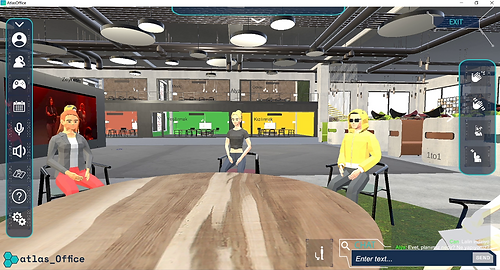
How do I have private voice chat with someone?
There are numerous private chat zones, like tables, booths and chairs located in common areas. You can have private voice chat and other users in the common areas won’t be able to hear you. Walk near one of them and select a chair with your mouse and your avatar will sit down.

How can I give a presentation?
Your can present in office rooms. Click on Moderator Button next to the presentation board. Select “Upload New” and choose "pdf" or "video" on moderator panel (on top of your screen). Paste presentation link and click “Send”. When finished click on the Moderator Button to exit presenter mode.























